|
Product Activation |

|

|
COMPATIBLE OPERATING SYSTEMS
Windows 98/Windows XP/Windows Vista/Windows 7
The TRIAL version of the software allows the evaluation of the main characteristics of the application, but some functions are disabled or provided in limited version. To use the software in full version it is necessary to activate the programs.
The activation procedure of the GeoStru software allows the immediate unblock and utilization of the purchased software. The activation must be carried out for each PC on which you intend to use the GeoStru programs.
To activate the software you must follow the steps listed below:
1. Download the program from your own user area (Active software section) and install it;
2. Run the software, in a few seconds it will appear a window that allows you to run the software in TRIAL version or activate it;
3. Click on the "Activate software" button;
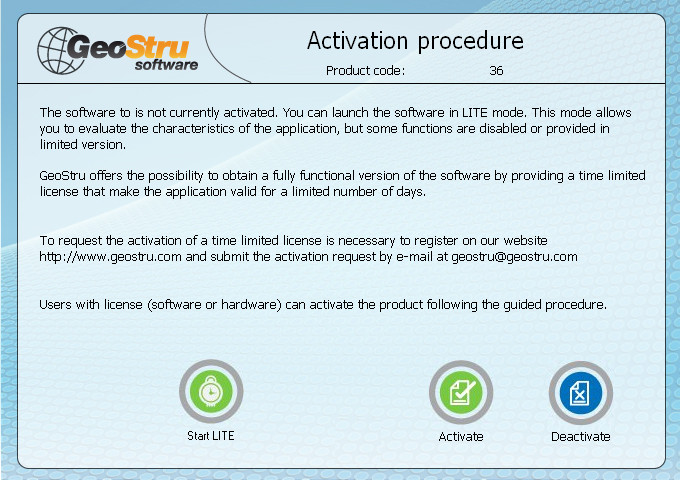
The activation procedure can be done in different ways:
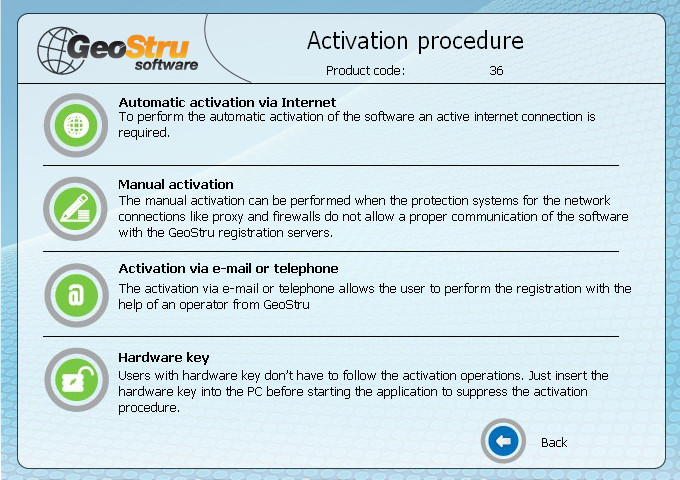
- Automatic activation via Internet:
To perform an automatic activation of the software you must have an active Internet connection.
a. Click on the button related to the Automatic activation via Internet;
b. Insert the login data (username and password) received from GeoStru when you registered;
c. Click on the "Activate" button: a message will indicate the registration of the software.
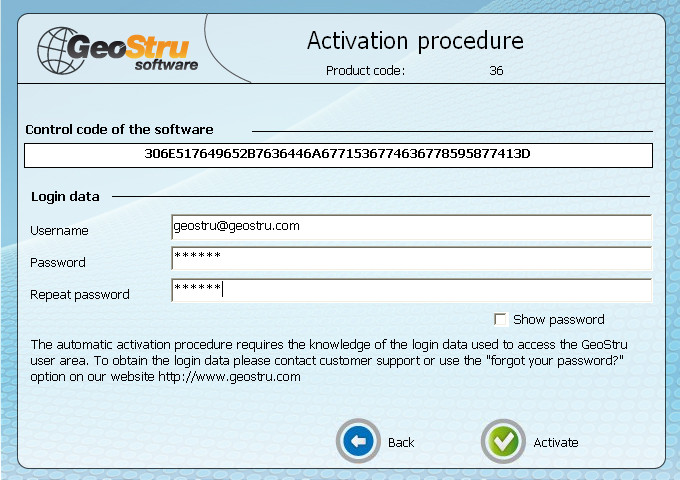
- Manual activation:
The manual activation can be performed when the protection systems for the network connections like proxy and firewalls do not allow a proper communication of the software with the GeoStru registration servers.
a. Copy the software control code generated by the application;
b. Enter the Software activation section from the user area on our website http://www.geostru.com;
c. Proceed to the request for a new registration code by clicking the "New activation" button corresponding to the software to be activated;
d. Paste the generated code in the box reserved for the registration code;
e. Click on the "Activate" button: a message will indicate the registration of the software.
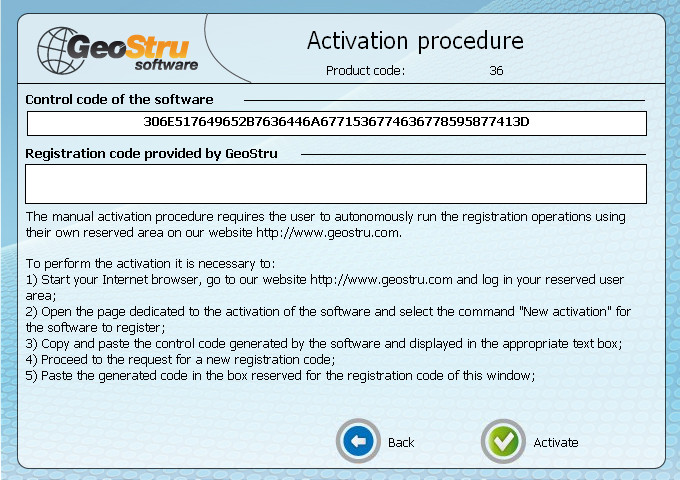
- Activation via e-mail or telephone:
The activation via e-mail or telephone allows the user to perform the registration with the help of an operator from GeoStru.
a. Contact the GeoStru staff by e-mail or telephone indicating the control code and the software that generated this code;
b. Enter the registration code provided by GeoStru in the appropriate text box;
c. Click on the "Activate" button: a message will indicate the registration of the software.
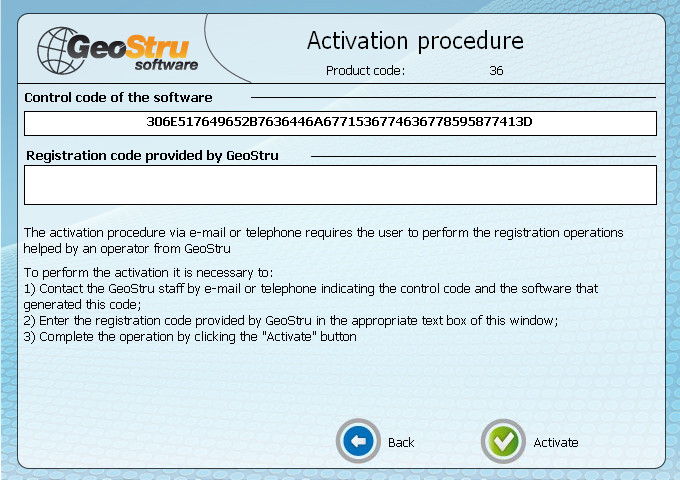
- Activation with hardware key:
Users with hardware key don’t have to follow the activation operations. Just insert the hardware key into the PC before starting the application to suppress the activation procedure.
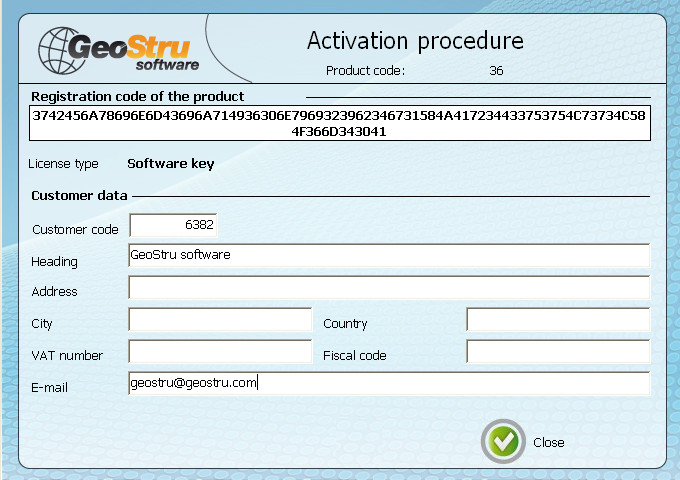
SOFTWARE DEACTIVATION
In presence of Internet connection you can deactivate a software from a PC and activate it on another PC.
REPROGRAMMING THE HARDWARE KEY
The reprogramming procedure of the hardware key is usually done within a few days, requires minimal user intervention and is divided into the following steps:
PHASE 1. Detection of the key code.
In order for the key to be reprogrammed, the code corresponding to the key you have is required. The ID code is shown in the window that indicates the type f the inserted key.
PHASE 2. Reprogramming of the key.
Wait for the email message that informs about the availability of the software for reprogramming the key. When receiving the message, access your reserved area on our Website and select the "Documents" section. Among the documents, identify the file with the code corresponding to that notified by email and download it to your computer. Unzip the downloaded file on your desktop and run it by double-clicking and making sure that the key to be reprogrammed is inserted in your PC (leave blank the field for entering the password).
A message will inform you on the completion of the operations.
© Geostru Software